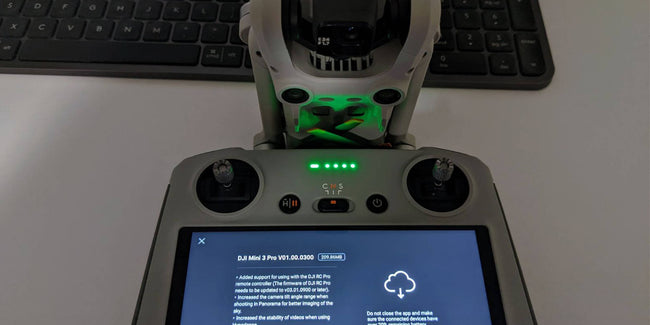How to download DJI apps in 2023 (Android & iOS)
Josh Spires | 02 August, 2022 | News

Trying to figure out how to connect to your DJI drone and which app to use? Let's take a look at how to download and install DJI's apps on Android and iOS devices.
iOS devices
- Head to the App Store and search for the app you are wanting to download. You can find out about which app is right for you in this post we recently did.
- DJI Fly
- DJI Mimo
- DJI Ronin
- DJI Pilot
- DJI GO 4
- DJI GO
- DJI GS Pro (iPad)
- DJI Ronn Assistant
- RoboMaster
- Tello App
- Tello EDU App
- Download the app, open it, and login.
Updating on iOS
To update the app, open the App Store, click on your profile in the top right and a list of apps that can be updated are shown. Click update and you are good to go.
Android devices
At the time of writing this all of DJI's apps have been removed from the Google Play Store, leaving sideloading as the only option. To do so, follow the instructions below:
- Head to DJI's download centre and select the app you'd like to use. You can find out about which app is right for you in this post we recently did.
- DJI Fly
- DJI Mimo
- DJI Ronin
- DJI Pilot
- DJI Pilot PE
- DJI GO 4
- DJI GO
- DJI Ronn Assistant
- RoboMaster
- Tello App
- Tello EDU App
- Click on the Download for Android button, and give your browser permission to download, if required, by following the steps on your screen.
- Once downloaded, locate your Files app, enter it, and head to the downloads section.
- Find the APK file you just downloaded and click it. You will be prompted to install the app, and asked to allow installs from a third-party, hit accept and the app will download.
- Open the app and login with your DJI account. If you don't have one you can easily create one within the app or via DJI's website.
Updating on Android
Luckily, you will not be required to go through this process again to update the app. DJI Fly has been built with a self-update feature that shows a pop up when one is available. We have not tested the rest of DJI's apps but we believe the same solution will be used to update all of the apps it still maintains.
- Tags:
- DJI
Get the latest in your inbox
Sign up to stay up to date on the latest consumer and prosumer related drone news.